Which looks like this when it's animated and tweened
I also references to different jump cycles to make sure everything is correct
I started off the character build with a sphere for head and body and shaped it out
I made it into a symbol and created features inside to stay still while I move the character around to place it in order.
I went outside the symbol to create arms and legs. Arms and legs are shapes, so they'll be easier to bend and move around. The rest of the parts are symbols so they stay consistent throughout the animation,
I lined up each keyframe with the modifications and applied tweens and easing to them.
I have done the movement of facial features separately inside the Symbol of the body
and applied the same principles with movable parts being shapes and things I want consistent being symbols.
I used classic tweens and shape tweens to add more motion to my character.
During the animation process of my character I experienced some problems with shape tweening, where the shapes were going crazy. I had to apply the Shape Hints to get them to work. With tweening on my character's ears I had to use 2 Hints instead of 1 because it would not work otherwise
I have also applied easing to make the character look like he's affected by gravity.




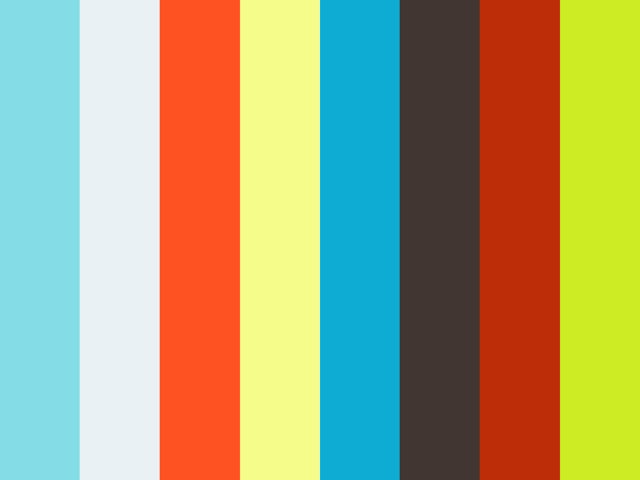





No comments:
Post a Comment