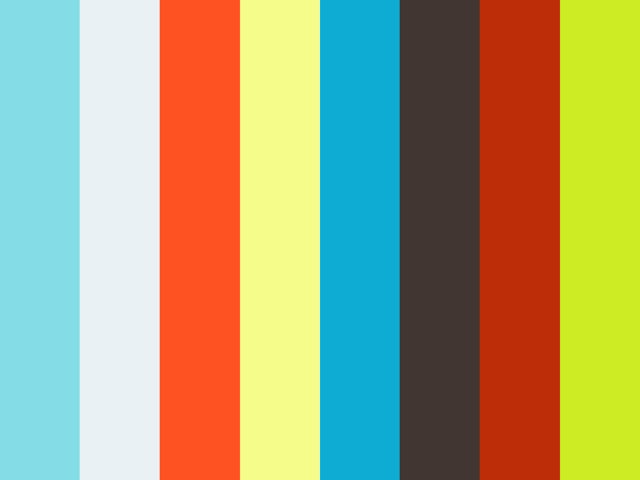Finished Piece:
swf file: http://www.fastswf.com/iuw8npk
The process
To make the character in perspective I had to go around it like making a bouncing ball in perspective
But on this project I had to resize and keyframe each time the frame was on hold otherwise it would look like the character is growing on spot and sliding on the ground.
Like in the example above. To prevent that first I had to key out the keyframes where he anticipates the jump and when he jumps from the spot.
I used onion skin to make this process easier so I could measure the sizes correctly.
Afterwards I was just testing the animation to see if everything is correct, if it wasn't I was tweaking the sizes and positions so it would flow properly.
I finished it off by making a dummy symbol and putting all layer information into it so I'd have a smaller file with the same information, that I can also move freely.
I went inside the symbol to paste the frames and as a result I got a dummy symbol that is animated
I had to make a note on the point in the middle, it needs to be in the centre, the pivot point, for animation to keep its place, if it is moved somewhere else animation will go towards the pivot point instead.
Here's an example what the animation with pivot point moved looks like.
Top one is the animation with pivot point moved into different places.
Bottom one is with its pivot point in the centre.
Pivot point can be put to its original position with free transform tool(Q)
Once it is reajusted the animation will go back to normal